Guide to FBX 3D file format
Introduction
Ever stumbled upon an FBX file and wondered what it was? Welcome to the compelling world of the FBX 3D file format! Let’s dive into its essence and its pivotal role in the realm of digital artistry.
History of FBX
FBX's journey began under the aegis of Kaydara, a company later acquired by Autodesk. Over the years, this file format underwent significant transformations, evolving into today's dynamic 3D software tool.
Understanding FBX
What is an FBX 3D file?
In the simplest terms, FBX (Filmbox) is a proprietary file format primarily used to store and transfer 3D scene data. But it's more than just geometry; it packs in materials, textures, animations, and more.
Main features and components
It boasts a versatile package, supporting a plethora of media elements - from meshes and textures to lighting info and cameras.
FBX files store data for full 3D scenes, including cameras, lighting, geometry, and bones used for creating animation. Compatible with industry-standard game engines, and post DCC (Digitial Content Creation) tools in the VFX, and gaming industry. Though an older file format, FBX is widely supported, and contains much more information than just 3D model data, making it a popular choice for visual-driven creation, such as in video games.
Advantages of Using FBX
Universality
FBX stands out as a universal format, embraced by major 3D software programs. This universality facilitates seamless interactions between different platforms.
Compatibility
Got a diverse toolbox of software? No worries! FBX plays well with a broad spectrum of 3D modeling and animation software.
Flexibility
Beyond static 3D models, FBX shines in preserving complex animations, ensuring your art remains dynamic and true to form.
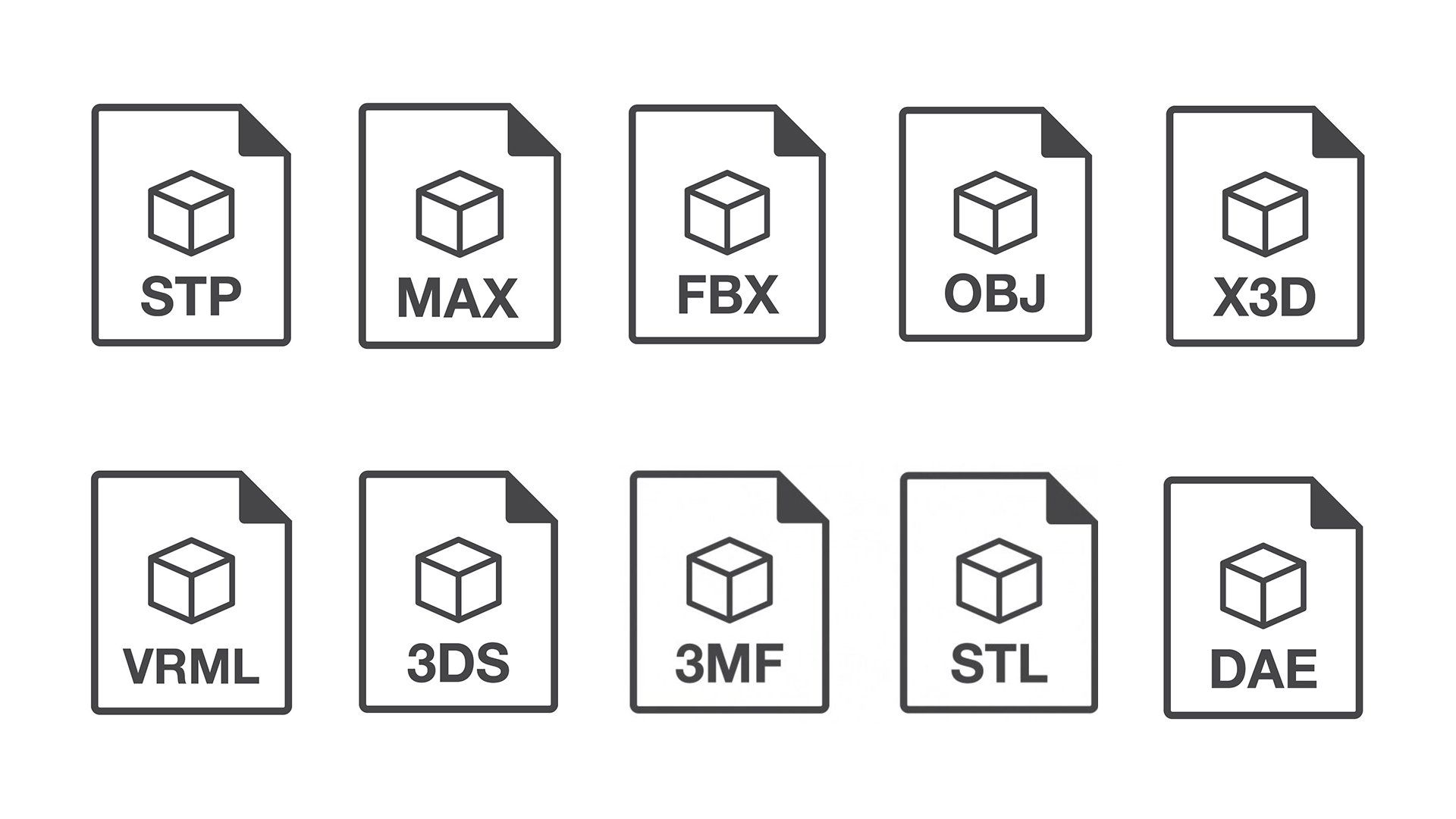
How Does FBX Compare to Other Formats?
Ever pitted a rock against a pebble? Let's see how FBX stacks up against its counterparts.
OBJ vs FBX
While OBJ mainly captures geometry, FBX offers a holistic snapshot, encapsulating animations and more.
STL vs FBX
STL is the darling of 3D printing. FBX? It's more about the broader 3D scene, ideal for animation and gaming.
COLLADA vs FBX
Both are rich in features, but FBX takes the cake in compatibility, especially with Autodesk software.
Applications of FBX in Real Life
From the addictive games we play to the mesmerizing animations we watch, FBX is the unsung hero.
Gaming
FBX files lay the groundwork, ensuring realistic movements, immersive environments, and detailed characters.
Animation
Ever wondered how animated characters come alive, displaying nuanced emotions? FBX plays its part!
Virtual Reality
Dive deep into immersive worlds with FBX, providing rich textures and seamless animations.
How to Create and Edit an FBX File
Thinking of crafting your FBX masterpiece?
Software recommendations
Autodesk's 3DS Max and Maya are frontrunners. Blender, a free alternative, also shines bright.
Basics of creation and editing
Start with a concept, shape it in 3D space, infuse life through animations, and voila, export as FBX!
Common Issues with FBX and Their Solutions
Like every hero, FBX has its Achilles heel. Common issues like corrupted files or missing animations can be tackled with software updates or meticulous file management.
The Future of FBX: What's Next?
As technology gallops ahead, so does FBX. With augmented reality and more intricate gaming on the horizon, FBX is poised to grow even mightier.
Conclusion
So, next time you marvel at a gripping animation or lose yourself in a game, remember the silent force behind it - the FBX 3D file format. Ready to dive into the FBX universe?
FAQs
- What's the primary purpose of an FBX file?
- It's primarily used to store and transfer complex 3D scene data, including animations and textures.
- Can I use FBX for 3D printing?
- While possible, formats like STL are more suitable for 3D printing.
- Is FBX exclusive to Autodesk software?
- No, many 3D software tools support FBX, making it a universal choice.
- How do I convert an FBX file to another format?
- Software like Blender or Autodesk’s FBX Converter can assist in conversions.
- Are there any free tools to work with FBX files?
- Yes, Blender is a powerful free tool that supports FBX.
TALK TO A PRO
We're here to bring your brand to life!
Stay Connected with BrandXR
Create Augmented Reality for Free!
Create, Publish, and Measure 3D Augmented Reality Experiences Without Having to Code.














