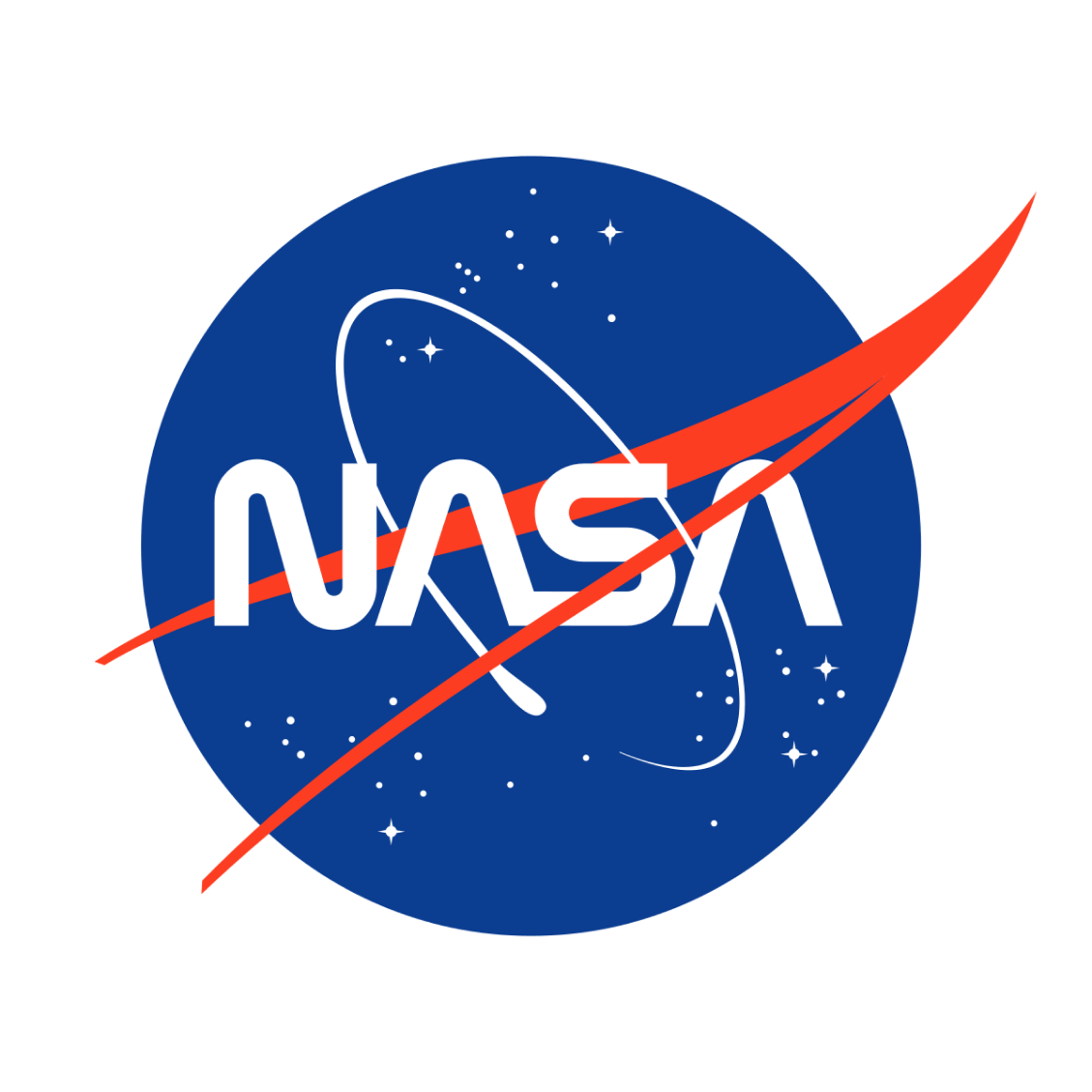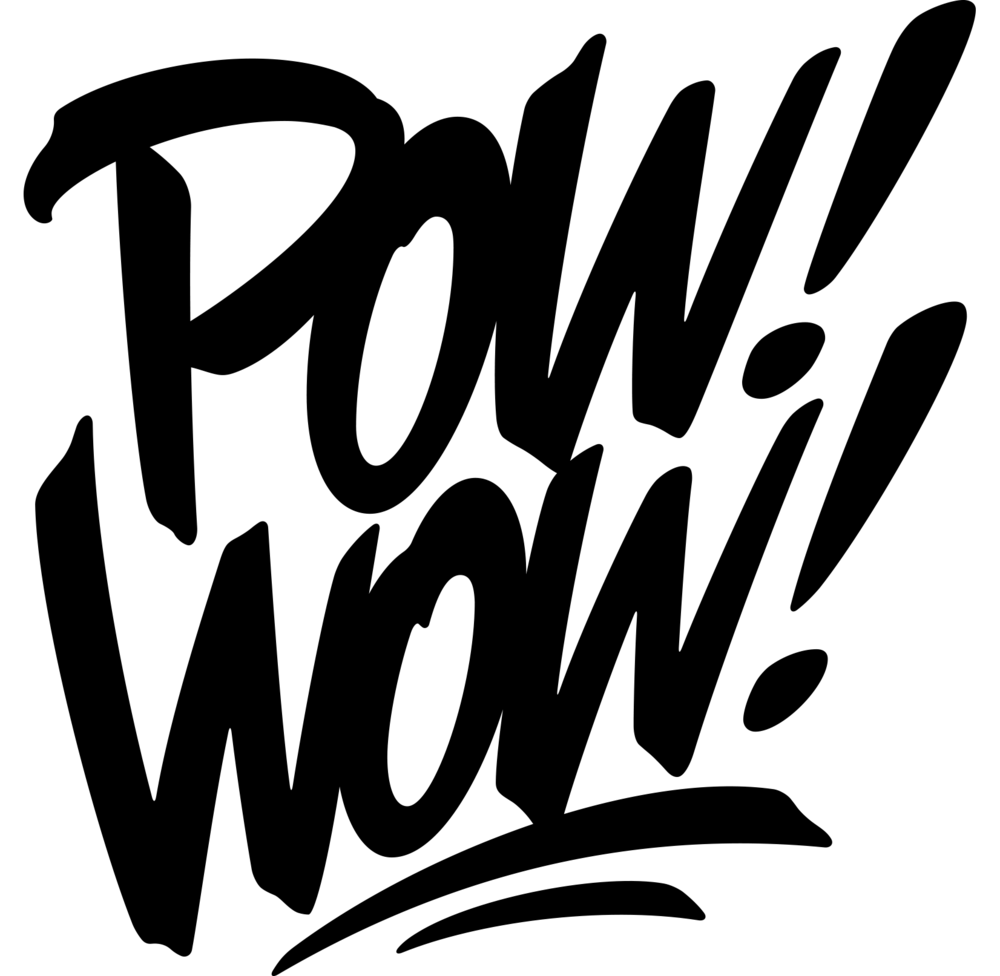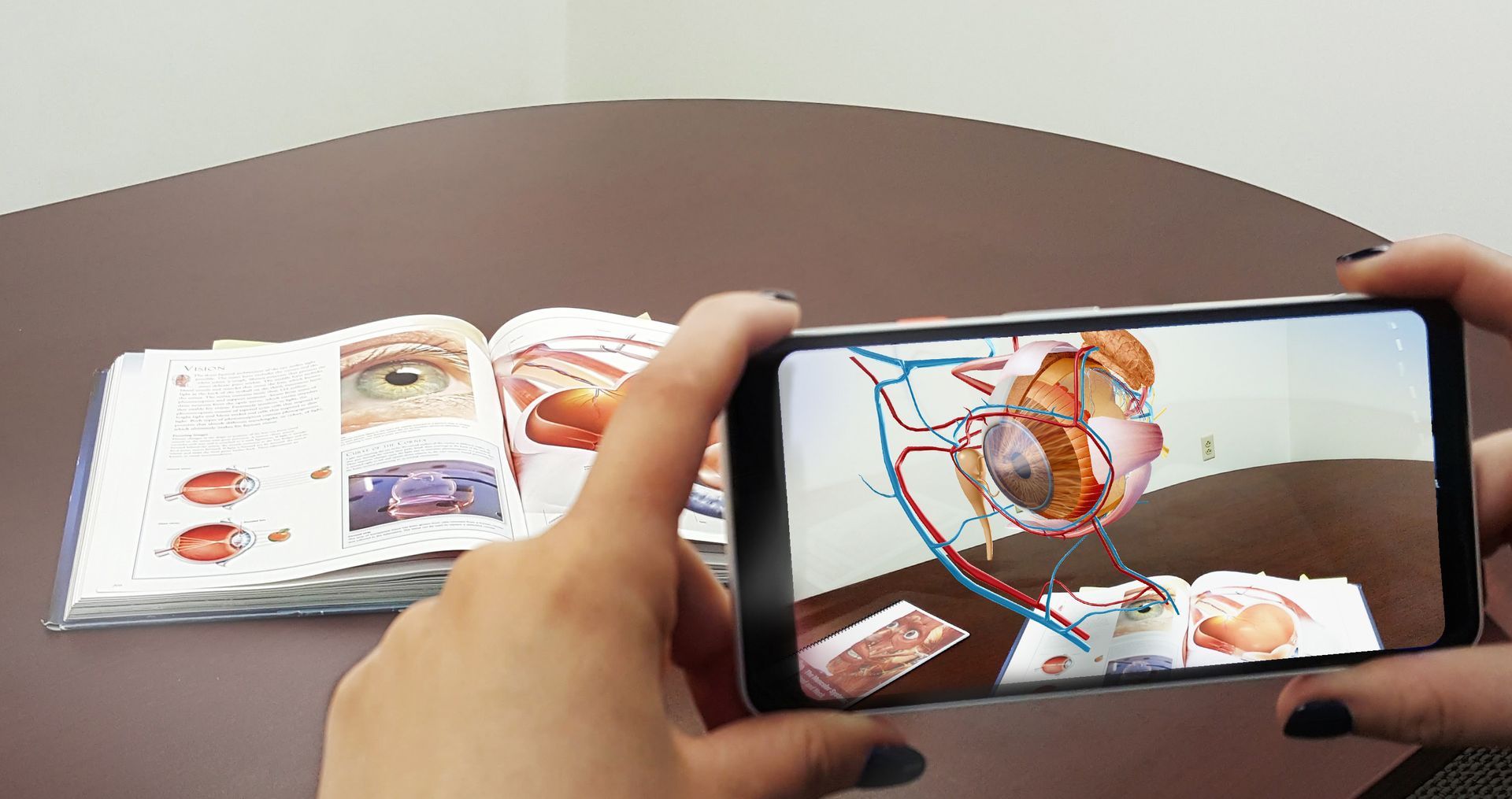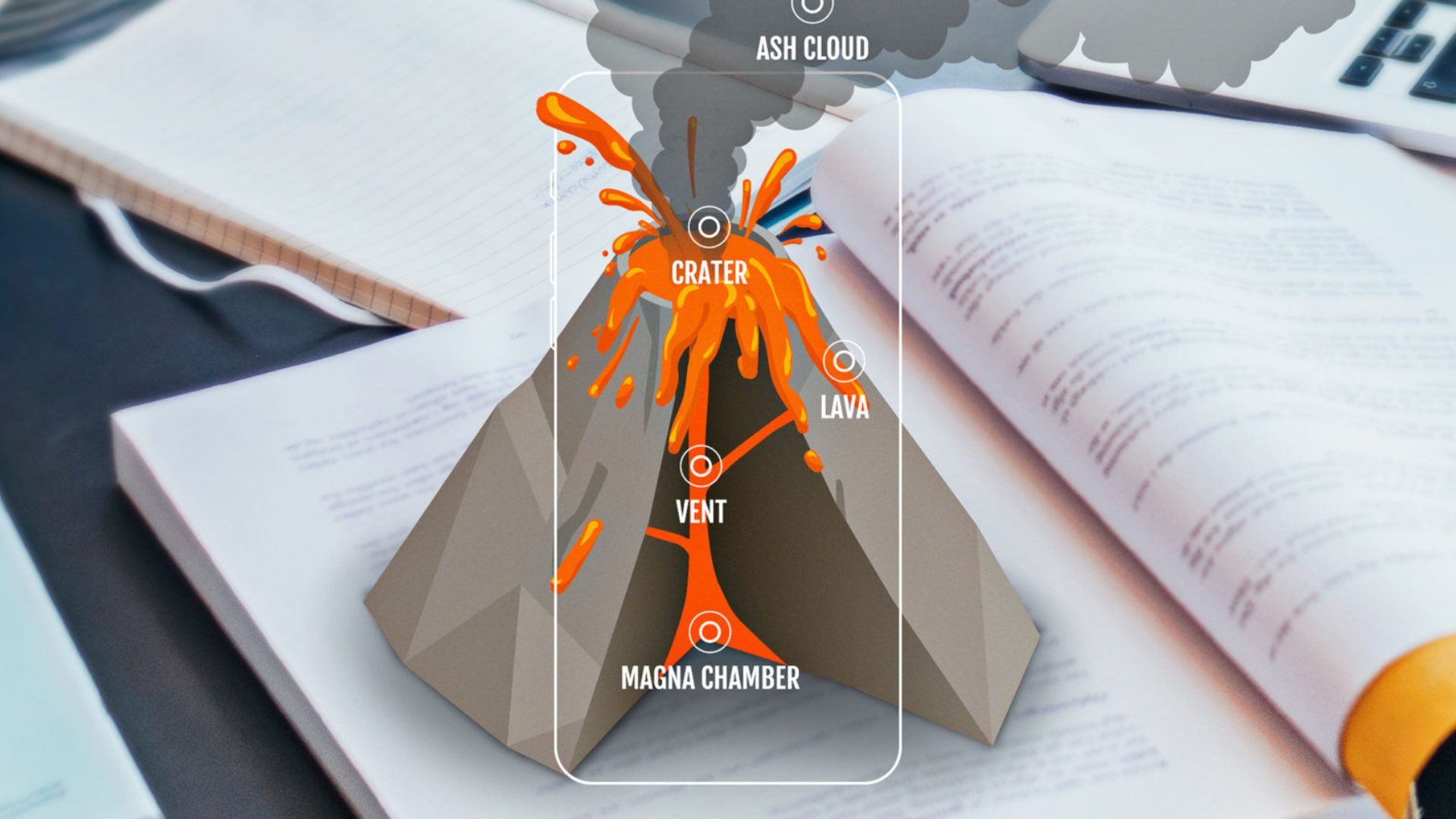Augmented Reality in Education
Revolutionizing the Student Learning Experience

Augmented Reality in Education
Augmented Reality (AR) is a technology that enhances the real-world environment with digital information, creating an immersive and interactive experience. In recent years, AR has been widely adopted in education as a powerful tool to enhance the learning process and improve student outcomes. This guide will provide an overview of how to use AR in education, including the benefits and potential challenges, as well as strategies for implementation and tips for success.
Benefits of AR in Education
AR in education can provide a variety of benefits for students, including improved engagement and motivation, enhanced collaboration and teamwork, and realistic and hands-on learning experiences. Additionally, AR can also provide access to interactive and dynamic learning materials, which can increase retention and understanding of complex concepts.
AR can also be used in different ways to support different learning styles. For example, visual learners can benefit from seeing and interacting with 3D models and simulations, while kinesthetic learners can benefit from hands-on activities.
Tips for Success
- Encourage collaboration: AR is a powerful tool for collaboration, and students can benefit from working together on AR activities. Encourage students to work in small groups and provide opportunities for them to share their work with the class.
- Make it fun and engaging: To keep students motivated and engaged, it is important to make AR activities fun and engaging. This can be done by incorporating gamification elements, such as point systems, leaderboards, and badges.
- Keep it relevant: To ensure that students are engaged and motivated, it is important to keep AR activities relevant to their interests and experiences. This can be done by incorporating real-world scenarios and problems that are relevant to the students.
- Make it accessible: To ensure that all students can participate in AR activities, it is important to make sure that the technology is accessible. This can be done by providing a variety of devices, such as smartphones and tablets, and making sure that the AR apps are compatible with different operating systems.
- Regularly update and refresh the content: To ensure that students do not get bored, it is important to regularly update and refresh the content of the AR activities, this will ensure that the students are constantly exposed to new and interesting materials.
Implementation Strategies
- Start small: When introducing AR to your classroom, it is important to start with small, manageable projects that can be completed quickly. This will help students and teachers become familiar with the technology and understand how it can be used to enhance learning.
- Align with curriculum standards: When selecting AR activities, it is important to ensure that they align with your curriculum standards and objectives. This will help ensure that your AR activities are meaningful and relevant to your students.
- Use a variety of AR tools: Different AR tools will provide different features and capabilities. For example, some AR tools may be better suited for creating 3D models, while others may be better suited for creating simulations. It is important to use a variety of AR tools to ensure that your students have a well-rounded learning experience.
- Provide training and support: To ensure that students and teachers are comfortable and confident in using AR, it is important to provide training and support. This can include workshops, tutorials, and online resources.
- Incorporate assessment: To evaluate the effectiveness of AR in your classroom, it is important to incorporate assessment into your AR activities. This can include pre- and post-activity assessments, as well as formative and summative evaluations.
Drive Foot Traffic with Augmented Reality Murals
How It Works
Augmented reality is poised to change the travel industry, and tourists are going to be the biggest beneficiaries. Imagine being able to see historical landmarks as they were in their heyday, or getting real-time information about your surroundings as you explore a new city.
Ready to talk to an AR expert?
01
Discover
A Creative Director will work with you on vision & visual targets, short-term and long-term goals.
02
Design/Develop
Working with our internal partners, we start to plan out how the experience will work with the technology and platforms’ requirements.
03
Test
This stage is all about making sure the experience meets the Goals & KPIs and is working as intended without any breaking issues. Internal testing is done during this phase.
04
Publish
This stage is all about getting the client’s final approval of the experience. Client provides confirmation they are happy with the final output and ready to proceed.